Email marketing
play important role in marketing of products, website and many other. Through
email marketing, we can advertise our products, brands, web and many more in
any country easily. When we start new business or want to advertise existing
business most of the time, we use social media platforms, but not only social
media can attract more people. According to my experience, you can make and attract
more people toward your business through email marketing.
If you
want to do email marketing and you have no idea how to find and send email to many
people then stay here, I will explain step by step how to find and send emails.
How to find Emails
For example,
you have a product about “weight loss” and you want to find email address in United
States to send email to them. Whatever your product or any other thing just
follow the procedure.
You
have to open your favorite browser and write exactly same like this
“USA
weight loss” @gmail.com for gamil
address
“UAE
blogger” @yahoo.com for yahoo
address
After writing this hit enter you will see different pages.
Now
you have to open another window and search for Email extractor 1.8
Open
the link you will see like this.
Now go
to your previous page where you have search the email, press ctrl+a and ctrl+c.
Open
the email extractor and paste it in the input window. After pasting press the
extract button, the extracted emails will be shown in the output window.
Then
copy the extracted email and paste it in excel sheet.
How to send bulk emails
Open
you Gmail account and click on compose button, then you have to write like the
following
Subject:
How lose your weight.
Body:
write some lines about your product and if possible provide link also.
Moreover,
the important is to write in the body like this
Save
the above in you draft.
Open
google doc and select to open sheet.
Now you will see a search box, type this “yet another mail merge” and press enter. You will see like this.
Click
on free button to add this to google sheet. When adding this to google sheet
you will be ask some permission, select email etc.
After
this your google sheet will look like this.
Now add your extracted emails to the sheet.
Add up
to hundred email address and name.
Now
click on add-ons and select another yet another mail merge and then start mail
merge.
After
this you will be ask for name to write your name and select the templet you
have saved in the draft of you Gmail.
After selecting,
the templet and you name click on send. Here you will see the status of send emails.
When someone read your email, you will be able to see the status.
This
is how you can send marketing emails to other. If you have any question, you
can ask through comments.








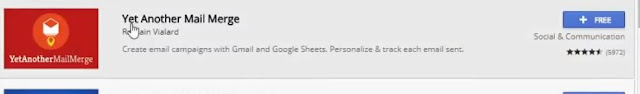

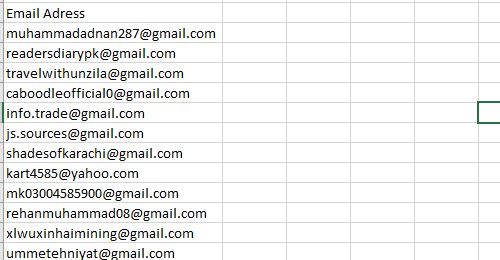


Post a Comment